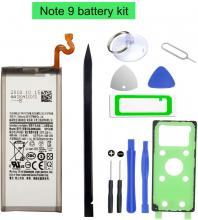The Samsung Galaxy Note 9 smartphone has been a leader in the market among consumers but no phone can withstand the heavy use of apps, social media, games, and videos we consume on our phones. Over time all batteries start to die down and become weaker, providing you with lesser and lesser power.
To remedy this, you can invest in a replacement battery for your Samsung Galaxy Note 9 and carry out the switching of batteries on your own. All you have to do is turn off the phone, remove the battery connector from the mainboard, and replace the old battery.
We’ve listed down the best replacement battery to buy for Samsung Galaxy Note 9 and how to replace the battery as well.
Top Samsung Galaxy Note 9 Replacement Battery
The SHENMZ Galaxy Note 9 Replacement Battery provides high capacity and more power with its lithium-polymer battery that has 4200mAh capacity. Compatible with the original Samsung Galaxy Note 9 smartphone, this battery offers a higher capacity than the original battery. It comes with a built-in intelligent IC chip that features an improved circuit system.
The special design of this SHENMZ Galaxy Note 9 Replacement Battery comes with multiple battery protection features. It is safe to use and doesn’t contain any mercury, lead, cadmium, or other known harmful elements. Since it uses colloidal electrolytes that don’t generate large amounts of gas, any kind of battery explosion can be avoided.
The battery is tested under strict quality control standards and CE, FCC, and ROHS certified.
Grade A battery ensures over 600 cycles with high-speed and efficient charging.
24 months of worry-free warranty and customer service.
Compatibility -
Samsung Galaxy Note 9 (EB-BN965ABU) ⋆N9600 ⋆N960F
Package includes -
1 x Pentalobe Screwdriver
1 x Triangle Opening Pick
1 x Set of Adhesive Strips
1 x Cross Screwdriver
1 x Metal Spudger
1 x Metal Tweezer
1 x Suction Cup
1 x Ejection Pin
1 x After-Sale Card
1 x Instructions
The ZURUN Galaxy Note 9 Replacement Battery is a high-quality Lithium-polymer that comes with a sturdy connector and PCBA. With a 4300mAh capacity, it provides more power than the original, ensuring you get hours of battery life! Strictly tested for quality control by our staff, this battery comes with the highest level of security protections such as effective temperature control due to the Dual IC design that ensures your battery wouldn't fail. The battery also comes with a complete toolset to replace it easily without any professional help and guarantees perfect working!
- Made from high-quality Lithium polymer battery, connector, and PCBA.
- Dual IC design ensures effective temperature control.
- Comes with a complete toolset for replacing the battery.
Compatibility -
Galaxy Note 9 SM-N960 N960V (Verizon), N960A (AT&T), N960T (T-Mobile), N960P (Sprint), N960U, N960F.
Package contains -
1 x Replacement Battery for Note 9
1 x Repair Tool Kit
1 x Adhesive strip
The HDCKU Battery Replacement Kit for Samsung Galaxy Note 9 offers an upgrade to your phone with its Grade A+ battery cells. This CE and ROHS certified Galaxy Note 9 replacement battery comes with over 500-lifetime charge cycles and offers high-speed and efficient charge each time. The built-in IC chip helps prevent overcharging and any other internal circuiting malfunctions. It perfectly fits the original Samsung phone and is completely compatible without any issues. The HDCKU Galaxy Note 9 Replacement Battery also uses Grade A+ battery cells that come with CE and ROHS certification.
- A long-lasting replacement that is designed to last over 500 repeated charge cycles.
- 11 in 1 opening and repair tool kit for a perfect replacement.
- Upgraded IC chip prevents over-charging, over-heating, short-circuiting, and over-discharging.
Compatibility -
Samsung Galaxy Note 9 EB-BN960ABU.
Package contains -
-1 x Note 9 Battery
-1 x Full Repair Tool Set
How to replace the Samsung Galaxy Note 9 battery?
Things you will need -
- Small Phillips head screwdriver
- Prying tools
- Suction cup
- Tweezers
- SIM card ejector tool
- Hairdryer
Step 1 -
Turn the Samsung Galaxy Note 9 phone off and remove the SIM and SD card tray. Also, remove the stylus and get it out of the way.
Step 2 -
Using a hairdryer, heat up the back cover especially around the edges by moving it around for about a minute. Once the adhesive holding the rear plate and phone frame together is loose enough, take a suction cup to put pressure upwards until the back lifts a little.
Step 3 -
Take the prying tool and move it between the two from side to side removing the adhesive and releasing the backplate. Make sure to be careful with the prying tool so you don’t damage any components inside. Once the back is off, the small cable connected to the fingerprint scanner will disconnect by itself.
Step 4 -
Next, remove the 18 small Phillips head screws holding down the back frame of the phone. Use the plastic prying tool and give it some pressure upwards on the charging pad area and it should come off easily.
Step 5 -
Disconnect the battery cable and pull it back to remove any remaining electricity flow into the phone.
Step 6 -
Slowly pry off the loudspeaker portion and it comes off without resistance, making it easy for you to remove the battery next.
Step 7 -
To completely remove the battery and replace it we have to heat up the front of the phone as well to loosen up the adhesive that is holding the battery down to the frame. Using the same method as before, carefully heat the LCD screen.
Step 8 -
Wedge the plastic prying tool in between the battery and the frame and pull up on it gently to let the battery slide out.
Step 9 -
Replace the old battery for a new one and follow the steps in reverse order to put the Samsung Galaxy Note 9 smartphone back together.
{"preview_thumbnail":"/sites/default/files/styles/video_embed_wysiwyg_preview/public/video_thumbnails/DELZttuW1hw.jpg?itok=Kkc11en7","video_url":"https://www.youtube.com/watch?v=DELZttuW1hw","settings":{"responsive":1,"width":"854","height":"480","autoplay":0},"settings_summary":["Embedded Video (Responsive)."]}