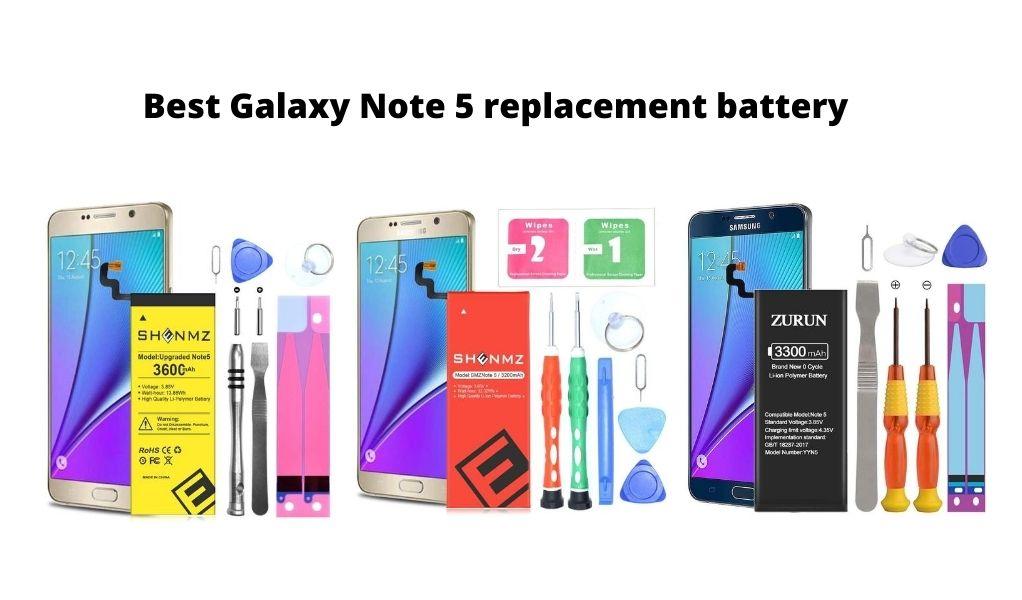Has your Galaxy Note 5 reached its old adage? Don’t fret because we have the solution to your battery problem right here: we will give you recommendations of our top picks battery replacements for your Galaxy Note 5 and show you what it takes to replace it.
When you’re eyeing for the latest cellphones out in the market, what specifications do you usually look up first? Storage and memory? Perhaps, the display properties? I know you will all agree with me when I say that no one would ever fail to look at the battery capacity of a smartphone. Battery longevity is most probably the very first thing you’re going to look up when browsing the latest smartphone. The questions about the battery vary from “will the battery last for Netflix and chill casting the whole day?” to “how long will it last if I’m playing Pokemon Go?”.
However, just like human life, every smartphone reaches its old adage. Time will pass by, and we all know that the battery performance will soon deteriorate. It has already passed its glory days, just like humans. The battery performance is no longer what it was when you first bought it. Gone are the days where you can play Pokemon Go for 12 hours straight on your smartphone. Maybe your phone can no longer sustain the whole day to match your lifestyle. The battery life of your smartphone, which may be the primary reason why you bought it in the first place, is now the primary reason for the smartphone’s problem.
The products that we listed here all come with a set of tools you can use to replace your batteries. We select them based on their number of positive reviews from customers, and by history, they have on the marketplace.
Below Are Our Top Picks Galaxy Note 5 Battery Replacements
This battery is perfect for different Galaxy Note 5 versions such as Galaxy Note 5 N920V(Verizon), N920A(AT&T), N920T(T-Mobile), N920P(Sprint), and N920R4 (US Cellular).
Each battery is made from new high-quality Lithium polymer battery cells, connector, and PCBA and. In addition to that, every battery is tested by their staff to ensure high battery capacity and performance so that the replacement battery would be on par with the original battery.
This battery guarantees the same battery capacity and performance that your smartphone had during the first time you brought it home.
You’re also in for a treat because this battery is packed with the highest security protection!
The protection includes overcharging protection, overheating protection, overload protection, short circuit protection, highly effective temperature control, battery cell PTC protection.
Lastly, this product assures you that you would not encounter much trouble in installing the battery! They also offer a two-year warranty! Battery quality issues? Not to worry, your battery could be replaced within three months of purchase. They will also not leave you in the dark because their customer service will never hesitate you help you out with your concerns!
The MAXBEAR Replacement Battery for Samsung Galaxy Note 5 helps bring your smartphone back to life. This top-quality battery is made using grade A premium battery cells for durable and lasting usage. Its built-in microchip offers safety protection with CE, ROHS, and UL certifications. Get protection from over-charging, over-discharging, short-circuiting, and over-heating. This Lithium Ion replacement battery has a capacity of 3800mAh and voltage of 3.85V and also comes with a 12-months warranty.
Pros -
- Great longevity with a high number of charge cycles
- Made with grade A premium battery cells for durability
Cons -
- May heat up when charged for too long
Compatibility -
-Samsung Galaxy Note 5 EB-BN920ABE
-SM-N920
-SM-N920V( Verizon )
-SM-N920A( AT&T )
-SM-N920T( T-Mobile )
-SM-N920P( Sprint )
-SM-N920R4(US Cellular)
Package includes -
-Replacement Battery for Galaxy Note 5 x 1
-12 Month Warranty
The HDCKU Note 5 Battery Replacement Kit is a premium quality replacement that works with all Samsung Note 5 models. Made using A+ premium battery cells, it has a capacity of 3000mAh and comes with 100% brand new 0 cycle technology. The Galaxy Note 5 replacement battery comes with a complete repair kit as well as an instruction manual to do the replacement on your own. This battery also uses the latest technology to ensure your new battery offers premium features and efficient charging. The company also provides 24-hours support services, a 24-months warranty, and a 30-days money-back guarantee.
Pros -
- 100% brand new 0 cycle technology
- 24-hours support services, 24-months warranty, and 30-days money
Cons -
- The battery feels heavier than other replacement options
Compatibility -
- Note 5 SM-N920I
- Note 5 SM-N920F (Global )
- Note 5 SM -N920V ( Verizon )
- Note 5 SM -N920A ( AT&T )
- Note 5 SM -N920T ( T-Mobile )
- Note 5 SM -N920P ( Sprint )
- Note 5 SM -N920R4 ( US Cellular )
Package includes -
1 x set of Note 5 battery Adhesive
1 x set of Note 5 Rear Cover Adhesive
1 x Repair tools set
1 x installation guide
1 x battery for note 5
Afraid that you might do something irreparably wrong to your battery because you don’t know how to replace it? We got you covered! We have here uncomplicated and definitely jargon-free step-by-step procedure on how to replace your battery:
- Turn the phone’s power off and take out the sim card tray.
- Heat up the glass back cover for about 2 minutes.
- Heat up the bottom side repeatedly.
- Use the suction cup to open a gap on the bottom.
- Insert the guitar pick to hold the gap
- Use the guitar pick to cut the adhesive at the bottom.
- Slide the guitar pick to cut the adhesive of two sides, but you have to be careful about doing this since some sides have strong adhesive.
- Heat up the top side to melt the adhesive.
- Slowly lift up the back cover.
- You will find in your phone 20 screws; unscrew them.
- Take out the S pen
- Push out the middle frame carefully.
- Separate the middle frame and front housing assembly
- Remove the battery
- Loosen the adhesive underneath the battery to remove the battery completely
Still, confused? You can view this video for a visual guide in the battery replacement procedure:
{"preview_thumbnail":"/sites/default/files/styles/video_embed_wysiwyg_preview/public/video_thumbnails/ZPbSLAW6rY8.jpg?itok=u6fz5_vF","video_url":"https://www.youtube.com/watch?time_continue=131&v=ZPbSLAW6rY8&feature=emb_title","settings":{"responsive":1,"width":"854","height":"480","autoplay":0},"settings_summary":["Embedded Video (Responsive)."]}