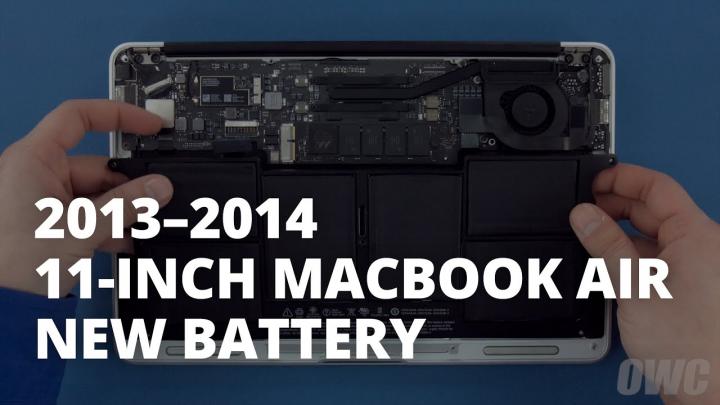Best MacBook Air 11" Mid 2011 - Early 2015 Replacement Battery
Image

| Battery | Check Current Price |
|---|---|
| NinjaBatt Battery for MacBook Air 11" Mid 2011 - Early 2015 | View On Amazon |
| Temark A1495 A1406 Battery for MacBook Air 11'' | View On Amazon |
| Puredick A1406 A1370 A1465 Battery for MacBook Air 11 inch | View On Amazon |
Make sure to replace your MacBook Air 11" Mid 2011 - Early 2015 battery when you see its life getting shorter. Changing the battery and not the whole laptop is much more cost-effective and allows you to use your system for much longer. There are several options for replacing the MacBook Air 11" Mid 2011 - Early 2015 battery that are available online. We’ve rounded up the best options to help you carry out the replacement easily and on your own. Read the instructions below for help.
When do you need to replace the MacBook Air 11" Mid 2011 - Early 2015 original battery?
The MacBook Air 11" Mid 2011 - Early 2015 monitors the health of your battery on its own and lets you know when it is time to repair, change, or replace it to ensure better usage of your laptop.
- Press the Option key and then click on the Apple menu on the top left of your screen.
- Open System Information and go to Power under the Hardware section.
- You can now see the current cycle count and condition of your battery under Battery Information.
Here are some of the best batteries for MacBook Air 11" Mid 2011 - Early 2015 Replacement
How to replace the MacBook Air 11" Mid 2011 - Early 2015 battery on your own?
Step 1 -
Shutdown and unplug the MacBook Air. Make sure you are working on a soft static-free surface. Now, close your Macbook and flip it over.
Step 2 -
At the bottom, you will see ten screws to remove using a Pentalobe screwdriver. The two center screws along the hinge edge are longer than the rest so remove those first.
Step 3 -
Lift the bottom cover off but there's a snap in the center so you will have to pull a bit to detach it.
Step 4 -
You will see the battery connector that has to be carefully detached and removed.
Step 5 -
Next, there are five screws holding the battery in its place that need to be removed. Start with the three in the back and center that are longer and then move to the two shorter ones near the front.
Step 6 -
Now all you need to do is lift the battery out of its place and replace it with the new one. Make sure it is laying flat and perfectly in place. Carry out the steps in reverse order to put back your laptop and start using it again.